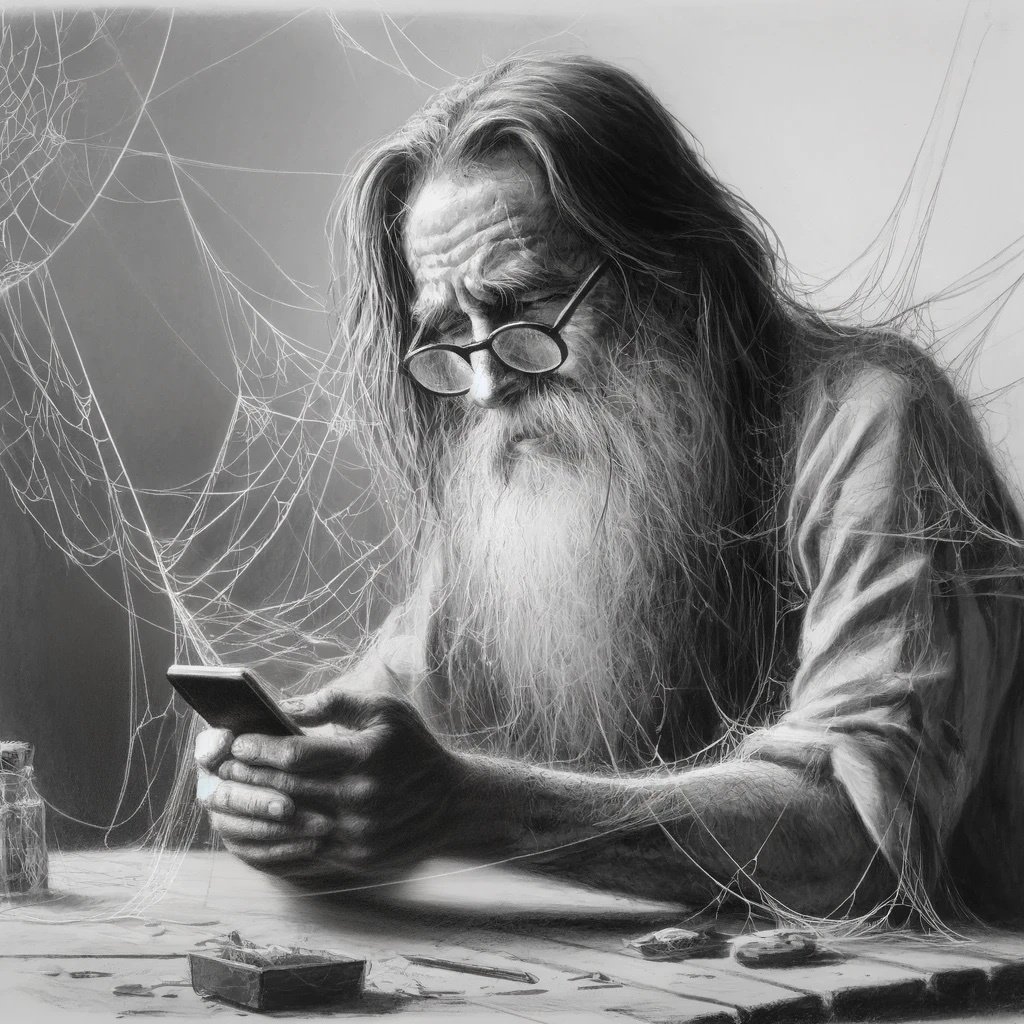I’ve been recently dabbling on rust, and I am have been mostly doing that on my laptop. However, I also have a desktop and once in a while I would like to resume my stuff from the laptop, but without manual file transfers.
I know git by design does this, but I would like to use my current docker setup with Ubuntu server to have a very simple git server.
What would be the simplest git server to have in this situation? Keep in mind I am not planning to expose none of this to the internet
The really simple setup for a single user is just a SSH server with access to storage and the git command. Assuming your laptop and desktop have SSH access to
server, you can just:ssh server git init --bare somerepo cd somerepo git remote add server server:somerepo git push --set-upstream somerepo master #(or main)and then
git clone server:somerepo.For something slightly higher-tech, I recommend going with Forgejo (the fork of Gitea). It is really easy to set up and low maintainance.
Avoid GitLab for small setups, it is fairly resource hungry.
This is the correct answer
For something more than bare got and lower than forgejo I can recommend soft-serve
Forgejo
Forgejo my beloved 🥰🥰
X 100
This
SSH is all you need. You can clone directly from one .git directory to another.
e.g
git remote add desktop git@desktop:project/.git git push desktop main --set-upstreamMany excellent replies. Just want to add https://github.com/charmbracelet/soft-serve as an option
Do you have any experience with it? I am curious about it and wonder how is the usability in its current state. I have not seen any independent review or feedback about it yet.
I use it for my personal projects and its perfectly usuable. If you want people to contribute you’ll just have to do it the old fashioned email patch way. You can use RSA keys but it requires a little fiddling. I’ve used them but needed to massage something. Now I just use ed keys. The SSH ui is perfectly fine. Your repos are stored as bare repos on the server in the configured directory. So they are easily backed up as regular files. It also supporta LFS.
Let me knownif you have any other questions
deleted by creator
I have a private instance of Forgejo in docker on my server. took me all of 5 minutes to set up. I did this only because I wanted a web based GUI for some stuff.
this.
The simplest (really the simplest) would be to do a
git init --barein a directory on one machine, and that way you can clone, push or pull from it, with the directory path as URL from the same machine and using ssh from the other (you could do this bare repo inside a container but really would be complicating it), you would have to init a new bare repo per project in a new directory.If a self-hosted server meaning something with a web UI to handle multiple repositories with pull requests, issues, etc. like your own local Github/Gitlab. The answer is forgejo (this link has the instructions to deploy with docker), and if you want to see how that looks like there is an online public instance called codeberg where the forgejo code is hosted, alongside other projects.
Check out Gitea. It was pretty easy to set up with docker and they have pretty decent docs.
gitea has been replaced by forgejo
You are correct, and I am still a bit sad about it, because gitea was a cuter name and logo TBH. But Forgejo is pursuing a technically superior design and socially better path at this point.
I think Forgejo is a community-driven fork of Gitea. Gitea development is still active.
forgejo is implementing federation and gitea is not https://forgejo.org/compare-to-gitea/ if you dont care that its community based, federation is the only thing i could tell you
I love federation, but why does a git server need federation? Am I missing something, or is this federating for the sake of federating?
You can make like a account on Codeberg and open issues on other git servers it’s not useful for developers it’s user friendly why is UX bad in your opinion?
Look at the number of commits
Churn != Improvement
Not necessarily
Notice Forgejo is being hosted on Forgejo. The community behind it is much stronger while Gitea is some startup that is desperately trying to be relevant.
I use forgejo on a raspberry pi.
Second Forgejo. Easiest deploy I’ve ever done.
I have a local Gitea hosting that backs up to a private gitlab account on their servers.