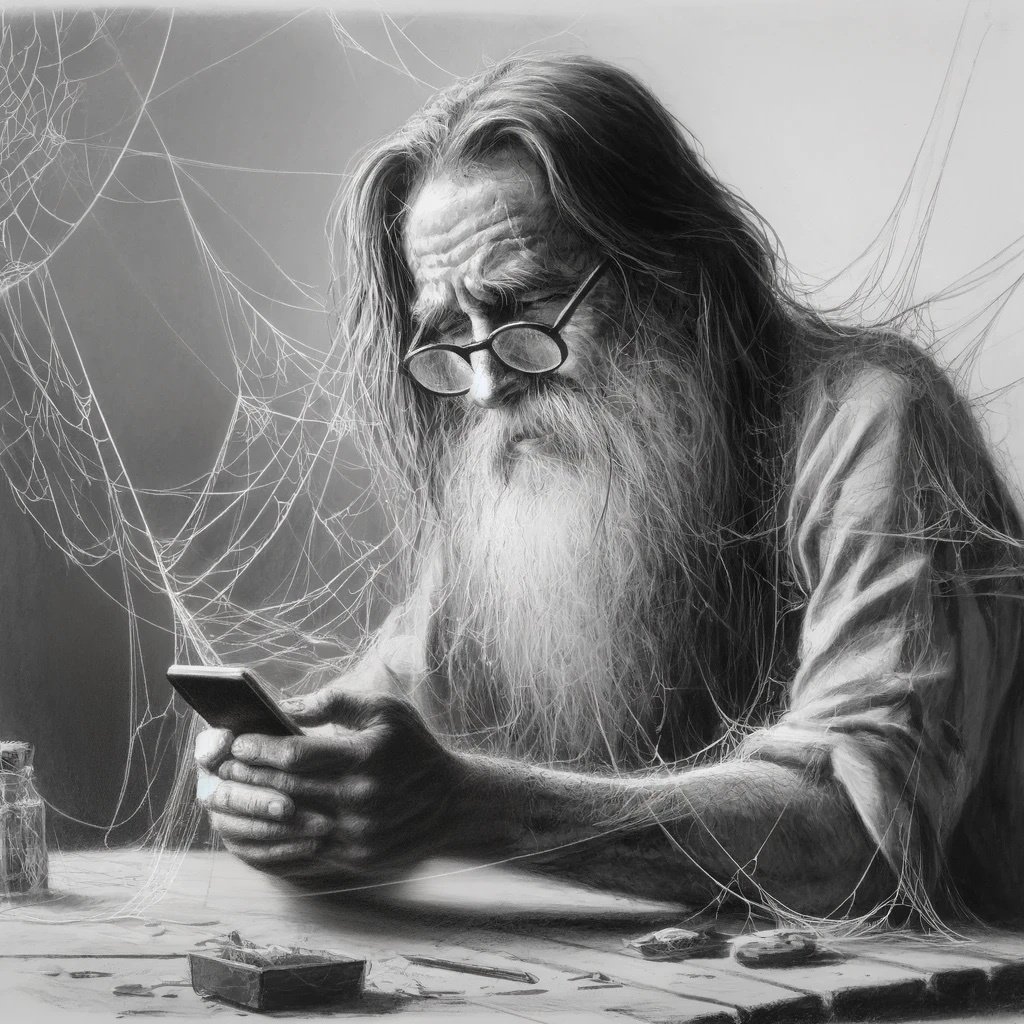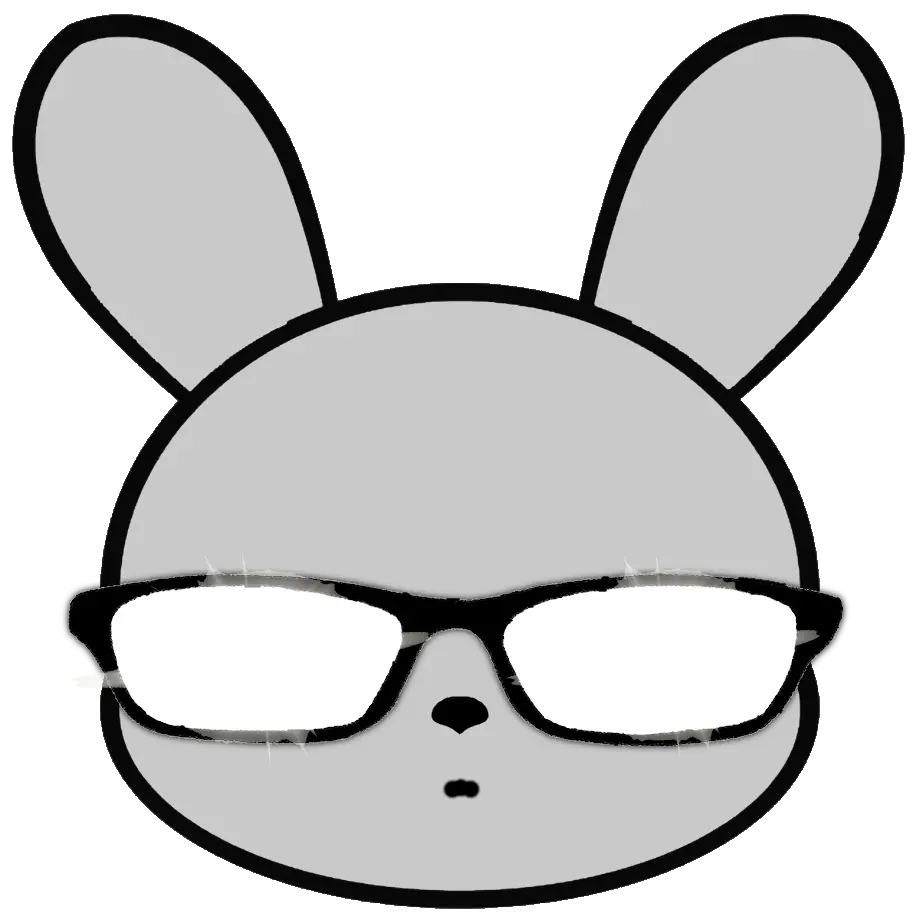Me: I’ve close the program, now please delete the file
Windows: ok, give me half an hour, it’s not easy to delete 500 MB
Some Windows apps do handle it properly. For example, if you have an archive open in 7-zip and try to delete it, Windows Explorer should correctly tell you that it’s open in 7-Zip. I’m not sure why it doesn’t work that way for all apps.
omg
In case anyone is interested, there’s a powertoy called file locksmith that will show what’s using it and let you kill it: https://learn.microsoft.com/en-us/windows/powertoys/file-locksmith
“Time to see who’s stopping me from deleting this file… svchost??? Goddamn it!”
just kill it

Instructions unclear, I shot my gaming rig with a 6 bore shotgun…. And then set it on fire.
What gets me is when I’m not allowed to remove an external drive. Deleting a file can be delayed until later but here I am with a physical object that I need to detach from my computer and first I need to play hide and seek with the OS.
If this happens often, you can disable write caching for that drive. It’ll feel slightly slower (since it’s actually operating at the speed of the hardware instead of caching operations in RAM and gradually writing them to disk in the background), but you’ll be able to remove the drive almost instantly.
I used to find it had something to do with the explorer thumbnailer finishing up but sort of not letting go. It would happen if I had pictures or videos on the USB drive, and if I got the error I could go to another folder like my documents, drag a picture into another folder, go look at the pretty new thumbnail, then I could remove the USB drive because the thumbnailer was ‘parked’ back on the C drive. Sounds like I’m making it up but I swear it worked.
And that removable object’s filesystem is probably the most shit, unjournalled filesystem in the world so you’re actually fucked if it becomes corrupted by removing it early.
And if you move the drive between operating systems you’re very limited in what filesystems you can use because Windows is very limited in what filesystems it can use. So you can’t just pick a more robust filesystem.
Yeah that was kind of my point.
TBF the task manager and those windows explorer dialogues were programed in like 1996 and it’s probably one of the best functioning feature in Windows so changing it too much carries high risks.
changing it too much carries high risks
This is such a Windows way of thinking and I can’t really explain it. Why does every other OS constantly change and evolve but Windows is like “can’t touch this code from a quarter century ago?”
Because any time anything changes in Windows, people bitch about it.
Becuase it’s still integral to countless businesses operations.
I don’t see the problem with it. Microsoft historically does a great job of making everything worse with updates.
Lol yea, but it would have been such a small tweak with big big QoL improvements LMAO
You can use process explorer, it even has option to act as a replacement for task manager.
Edit: https://learn.microsoft.com/en-us/sysinternals/downloads/process-explorer
The current UI is very different to the original UI though.
Yeah I think they changed how it looks starting in Windows 8.
opening the task manager with a shotgun cocking sound
Shame…
“Windows.exe has stopped working”
Oddly enough, this specific problem is usually solved by restarting Explorer, which is basically “windows.exe.” No explorer, no windows.
It’s one of the things that made me prefer using Linux a long long time ago. It’s nice to be able to rename, move, and delete files while they are used.
Linux fuser for the win
I’ve never fused Linux before, is it difficult?
fuser is an easy command just point it at the file and it tells you the process ids that using that file.
Not anymore. Many distribution will have most of what you need out of the box depending on what your needs are. They mostly feel like windows XP or 7.
where do i get linux xp 7?
Or stay with the basics and use lsof.
Either way, not coming with that tool by default and forcing every usage of the file to lock it is a really stupid pair of mistakes.
On macos, that program is sometimes just Finder trying to calculate folder size
I’ve never seen that before. Finder is usually smart enough to close any of its windows showing its files/folders before unmounting.